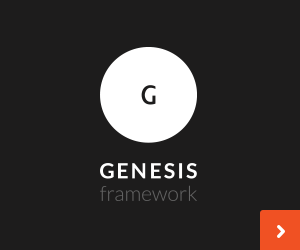
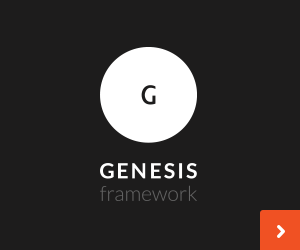 I still remember back when I started blogging, I run my blog on Blogger and then to a web hosting on WordPress.
I still remember back when I started blogging, I run my blog on Blogger and then to a web hosting on WordPress.
At that time, my blog does not have any earnings and my only solution for WordPress theme is to search for free themes.
Life was tough at that time until I earned my first $100 via affiliate marketing and the very first item that I had invested into my Internet Marketing career was the Genesis Framework.
Until today, I am still using the Genesis Framework on all my sites and I’m a big fan of it because 100% of all my sites are powered by Genesis Framework.
Why?
Unlimited usage
One of the benefits of using the Genesis Framework is they don’t limit you by the amount of usage.
You can deploy with the same framework and child themes to all your sites.
On top of that, you can also do a client-side installation where you can provide web installation service to your client and use the Genesis Framework on it.
Comprehensive theme settings
The general theme settings are quite comprehensive in the sense that what a webmaster needs to configure are all there.
Things like theme color (certain child themes only), theme layout, custom feeds, primary/secondary navigation and many more can be done by just clicking around.
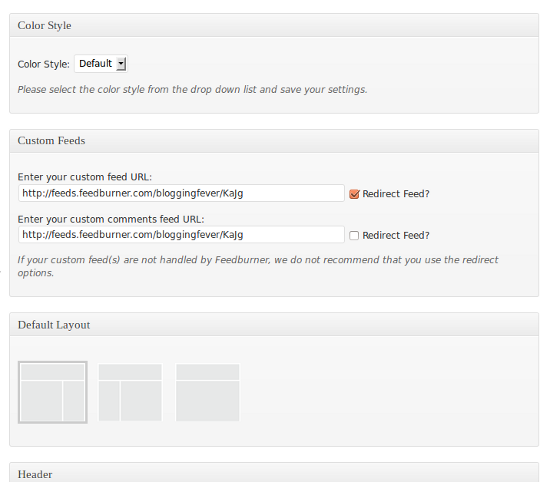
On-page SEO optimization
The key thing about a WordPress theme is to have a SEO ready feature.
For this criteria, the Genesis Framework has all the configurations ready for you to set and optimize your on-page SEO.
However, this does not mean you can rank #1 on Google just by using this framework.
On-page SEO is part of the criteria to rank well on Google but not a magic formula for you to do so.
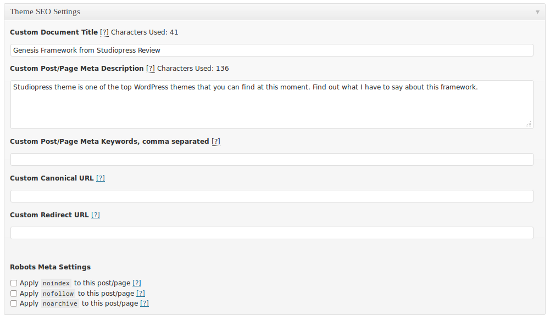
Exclusive plugins
There are couple of plugins which are developed for only the Genesis Framework.
These plugins can be very useful at times such my personal favorite:
- Genesis Simple Hooks – Useful for me to insert code anywhere
- Genesis Simple Edits – Modify the footer of the theme completely
- Genesis Responsive Slider – A slider kind of widget that can be very suitable to corporate sites.
- And of course many more.
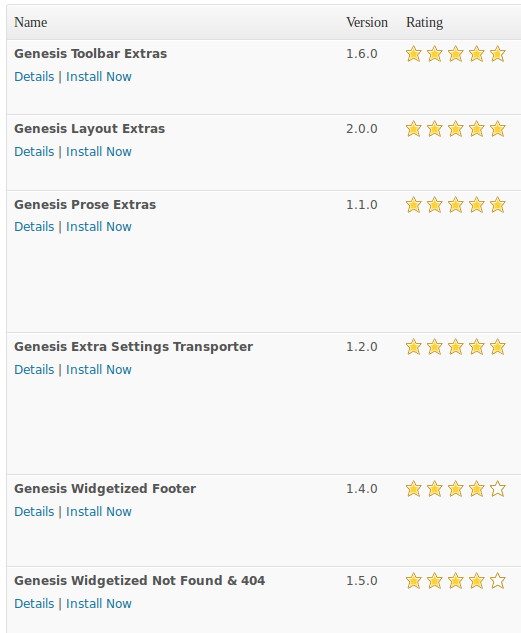
Loads of child themes
Getting the basic Genesis Framework might not be sufficient because you will really need a well designed theme for the start.
There are loads of beautiful theme for you to choose from and there is a special price for child theme for returning customer.
For the ones who are new to Genesis Framework, it will cost you $ 79.95 to get the framework and a child theme.
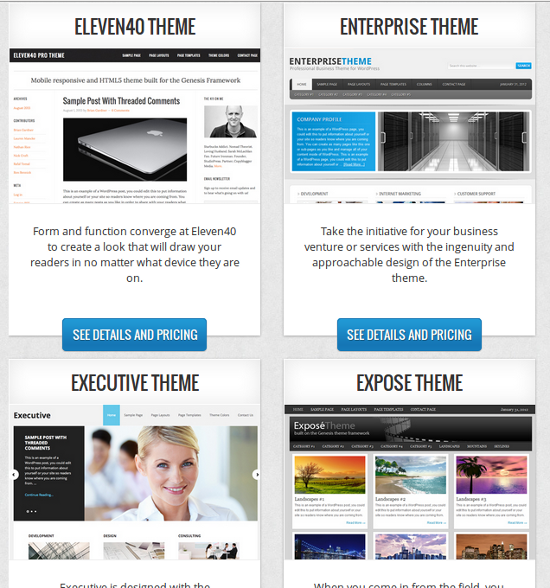
Great support
Studiopress used to support via private forum but I guess that doesn’t work well because they had changed the support method to personal one-to-one support.
I say they had a great support is not because of the ‘one-to-one’ thing where I am comfortable with both methods.
The reason I like their support is because they solve my problem and that is all I ask for when asking for support.
Apart from that, you can also get a lot of tutorials when you login as a member to the Studiopress site which comes into the package as well when you purchase the theme.
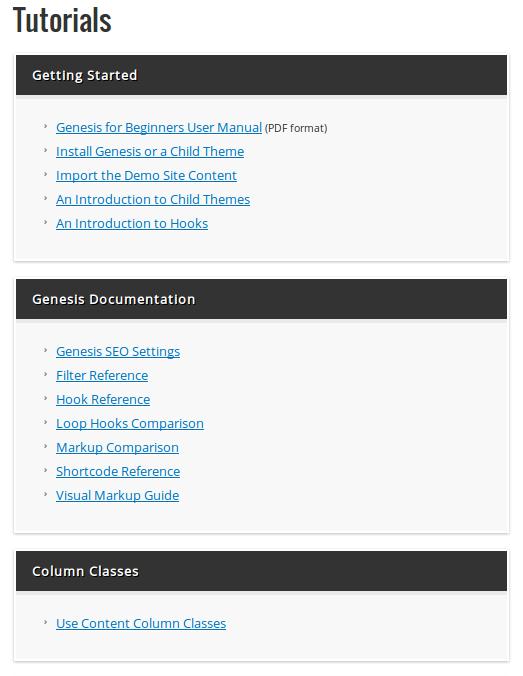
The bad thing – Pricing
Due to the quality of the framework and theme delivered, I personally think that it is quite difficult to afford if you are new to blogging.
For the start, you need around $79.95 for the framework and a child theme to get started whereby you can get loads of themes if you are going for Elegant Themes with only $39.95.
From my point of view, I had never looked back at my decision to purchase a Genesis Framework up to now because I am still seeing the value of this tool and in the future as well as long as I am still with the blogging niche.
Your call now
Before I made the decision to purchase the Genesis Framework, I was actually comparing it to Thesis but the main drawback of Thesis is that I need to pay a lot higher in order to install on multiple sites.
Since I have more than one blogs with me and I want all of them to run a professional looking theme, I guess my decision was right to go for the Genesis Framework.
The total sum of $79.95 is not a small amount of money.
So, if you have any questions about this theme or framework, ask me below.
I am ready to clear your uncertainties







Love the review Alan and I’m with you all the way.
The pricing for getting into Genesis is a bit steep, but you only buy Genesis core once and then you can buy child themes as you require them.
I splashed out on the Pro Plus package a couple of years ago and it’s the best investment I ever made.
Keith Davis recently posted..Genesis 2.0 hits the streets: Plus four gorgeous HTML5 ready child themes
Great to hear your feedback on the Pro Plus package.
I always consider the Pro Plus package when Studiopress send some newsletter on some super discounts on them but it is still too expensive for me to make that move.
Thanks for your comments there as well.
Alan Tay recently posted..Genesis Framework from Studiopress Review
I’ve found that new users including designers generally find child themes built on Genesis easy to customize.
On top of that, Pro Plus Package members will find that its fairly easy to take code from one child theme and use it on another because all the code has been written to work on Genesis.
You also get access to a range of different resources which support customization for beginners.
Brad Dalton recently posted..Create Custom Page Template Like Home For The Agency Theme
I bumped to your site and it is great to see another fan of Studiopress, Brad.
Totally agree with you on how easy it is to customize the child themes.
Hope you have a great time here and thanks a lot for dropping by & comment.
Alan Tay recently posted..Genesis Framework from Studiopress Review
Nice review alan! I switched thesis to genesis last year and that was the best decision I guess I’ve ever made. I’ve been considering to buy pro plus package.

By the way Thanks
Arafin Shaon recently posted..Genesis Child Themes – HTML5 Responsive Genesis Child Themes
Sounds great. It will be good if you can share why you switch over from Thesis to Genesis.
Thanks for dropping by.
Alan Tay recently posted..Here are 10 quick tips to get started with Genesis Framework
I agree with Arafin.. really struggling working with my Thesis. I’m considering switching to Genesis. Only worry how it will effect my older posts.
Hi IsmailNz
I’m sure switching over from Thesis to Genesis should not affect any of your older post.
You might run into On-Page SEO issue if you use the default Thesis SEO settings but you can migrate them using the plugin below.
https://wordpress.org/plugins/seo-data-transporter/
And not to forget, thanks for dropping by there.
Alan Tay recently posted..Which World Cup 2014 team has the most Twitter followers?
The main reason is thesis 2.0 which seemed too complex to me even the new drag & drop feature I don’t like either. If you need to integrate any new function into thesis 2.xx then you have to create a box each time which isn’t not possible for me (not good at coding). When it can be done “add_action scrip” with genesis. I think framework should as simple and light as possible like genesis. I can easily modify genesis child theme the way I want Which I used to do with thesis 1.8xx version. That was the reason I switched to genesis.
Which I used to do with thesis 1.8xx version. That was the reason I switched to genesis.
I compared Thesis and Genesis before deciding on Genesis. I totally agree with you – Genesis is better value for money and Thesis was just too fiddly. Genesis was so much easier to use and I like the fact that it has such clean code and is geared to optimise SEO on any sites that use it. I’m glad I chose Genesis, there are some great looking child themes out there!
Erin recently posted..Best Genesis 2.0 Child Themes with HTML5 (Our top 30)
Hi,
I’m glad you’re happy with Genesis. I am, too.
Certainly pricing is important to many people. Keep in mind that although Elegant Themes are cheaper at first, and allows you to try other themes that they make, you pay Every Year, whereas with Genesis, you pay only once. Paying every year quickly eliminates your initial price break.
I was an Elegant Themes customer myself. No firm’s support is flawless, but I found Elegant’s support to be especially inadequate. If you’re very self-sufficient, this may be OK. Any problem with an Elegant Theme, I ended up having to fix it myself. I was finally fed up with them and did not renew.
Dave
Thank you for your comment here, Dave.
Love to hear this review Alan.. I was used this theme before but from now I am use X theme. Find my self more comfortable with it. THanks for the post and waiting for the reviews of X theme.