
The security of your WordPress blog could be the last thing you ever thought, but it is one of the first few things which I can think of.
Hacking is getting easier today and if you don’t implement some security measures, you are making your blog extremely vulnerable.
The purposes of securing your WordPress blog is:
- To prevent brute-force attack in guessing your username and password
- To prevent anyone from changing your files and folders
- To log all the activities that can possibly harm your blog
- To backup all your data so that if your blog is completely compromised, you can still rebuild it quickly
Sounds very technical? Well, it is your day I guess. I know a free plugin which can do all the above.
Introducing Better WP Security
Better WP Security is a WordPress plugin that can do all the above mentioned items. You can refer to the plugin page to learn more about the specifications.
What I am going to do in this post is to show you the configurations of this plugin.
I will assume that you had already downloaded the plugin by now.
How to configure Better WP Security
Once you had activated the plugin, you will be asked to create a database backup. If you don’t have one, do it now. If you already have one, compare and see whether this plugin can do better. You might just need to use one plugin to settle all your problems.
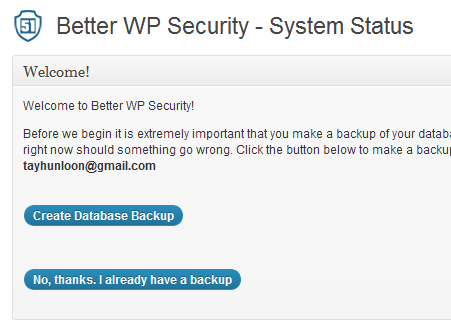 Next, you will need to allow this plugin to write to your WordPress core files and the htaccess file. Basically, if you don’t have a unique configuration, it is safe to let it have this permission. As every blog is built differently, it is hard to tell whether you should allow this or not. If you site is new, I will recommend to give this plugin the necessary permission to save your configuration time.
Next, you will need to allow this plugin to write to your WordPress core files and the htaccess file. Basically, if you don’t have a unique configuration, it is safe to let it have this permission. As every blog is built differently, it is hard to tell whether you should allow this or not. If you site is new, I will recommend to give this plugin the necessary permission to save your configuration time.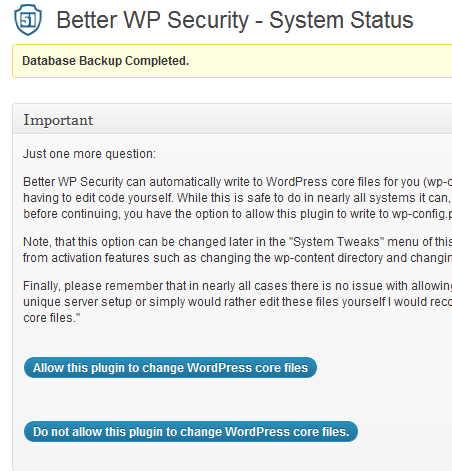
Once you are done with that, the result of your security will be out. Below is the example of my unprotected site.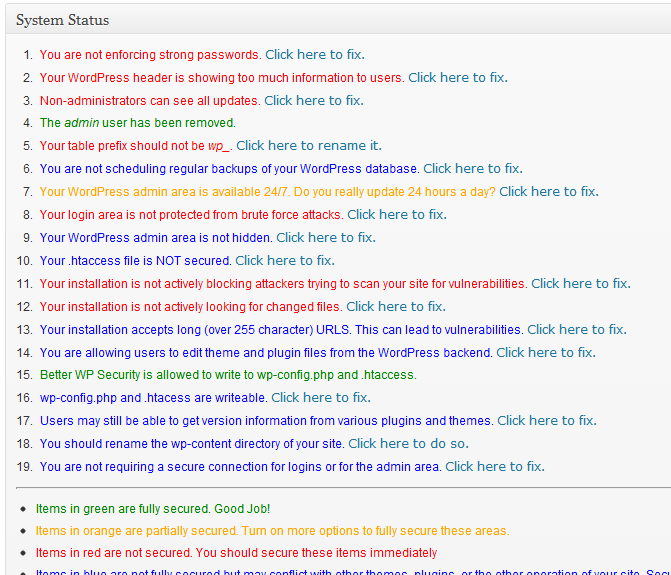
My conclusion is to this log is, anything that is red and orange is now good while I will try to make everything at least blue and if possible green.
There is a magic button up there to help you fix all the basic stuff but I will recommend that you manually fix them one by one so that you know the place where you have problems.
My recommendation is, click on the “Click here to fix” for each orange and red items.
Unless you really know what you are doing, try not to enable certain security features that might harm your site’s theme, plugin or structure.
As I had mentioned, keep the security at Blue or Green. Unless your site already grow until a state where you have lots of visitors and subscribers, then it is the time to go into the details.
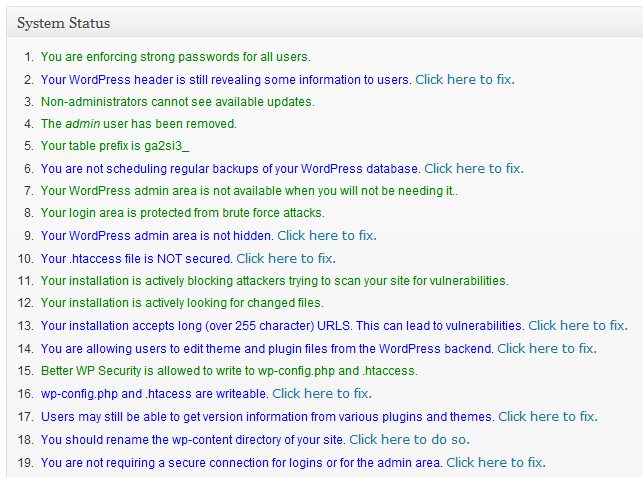
WordPress security – My final say
Sometimes security can be a little technical but the plugin is there to make your life simpler. Use it to secure your blog until one day where you find the protection is not sufficient.
Remember that I highly advice you to start protecting your blog early. If you leave it later, you might had your blog compromised before protecting it.
The post that you are currently reading is one of the WordPress Blog Setup series.
Image courtesy of: FreeDigitalPhotos.net






I’ve been reading ways and tips to secure wordpress sites because I’m still new to this platform. I just want to keep my sites always online and not prone to attacks.
Carlo Miller recently posted..The Best Ways To Secure Your WordPress Site
Seems like you have a good WordPress security site there.
these tips helps to secure my blog from external noises.